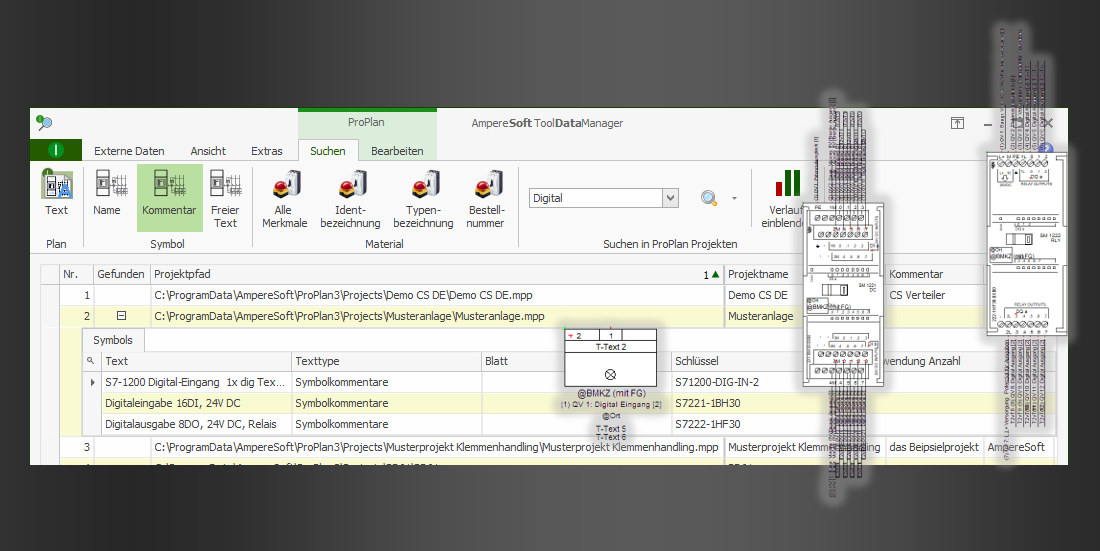Maintenance of ProPlan projects: Time saving with new ToolDataManager functions
Symbol and material data: They are indispensable in the engineering process because they form the basis for electrical documentation. Accordingly, it is important to keep them up to date at all times. To speed up the process and make the task easier for users of the AmpereSoft ToolSystem, the new version of the software suite has two valuable new functions.
The AmpereSoft ToolSystem integrates several modules, each of which supports smooth switchgear planning. The ProPlan module fills the role of the tool for professional detail engineering. The link with the other tools, such as Configurator or QuotationAssistant, enables the smooth transfer of projects from configuration and calculation and the use of project data for automated production. The ToolDataManager, which is also included, was developed for the maintenance and provision of projects and data.
In the new version of the AmpereSoft ToolSystem, which will be available from late autumn, two helpful features will be added to the ToolDataManager, which can be executed in the background to save time while working with ProPlan: This simplifies the updating of material data as well as the import of EPLAN symbols.
ToolDataManager for the maintenance of ProPlan projects
ProPlan is a database-oriented system in which all information, whether symbol or material data, is stored in the project in which it is created. This means that each project has its own symbol database and its own material database, so that it is possible to work with the stored projects independently of external database sources and thus without a network connection.
Due to this data structure, however, it can happen that the creation of symbol or material data happens in various projects. Unless a separate symbol project or master database is maintained, the valuable information remains “hidden” in the respective projects, where it is not available for use in a new project. This is where the ToolDataManager comes into play: one of its most important functions is the convenient search for the created symbols or material data. If, for example, a search is made for a specific symbol name or comment, all projects containing symbols with these properties are listed. Two clicks are enough to display the searched symbol or material on the screen.
Other mass management functions provided by ToolDataManager are, for example, material and symbol import or archiving and compressing selected projects.
New from version 2023.1 – Easier to current and converted data
To bring the material data of existing projects up to date, they have to be compared with fresh information and replaced if necessary. In version 2023.1 of the ToolSystem, this is done by the ToolDataManager. Based on a master database determined by the user, the up-to-dateness of the material data is checked and, if necessary, restored.
In addition, the effort required to import EPLAN symbols (edz, ema) has been reduced to the absolute minimum. The process runs in parallel while switchgear is being planned simultaneously with ProPlan: Planners can either select specific symbols for import or have entire folders imported. No one has to worry about the compatibility of the added symbols: The ToolSystem converts the data so that they are ready for further processing.